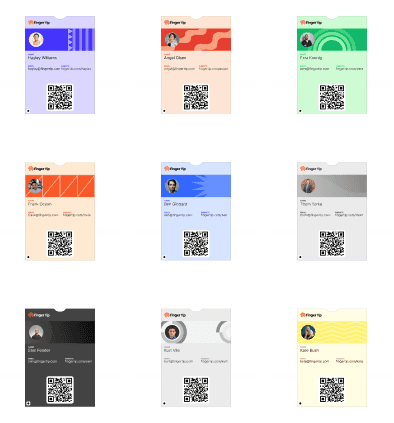Fingertip vs. Blinq: The Ultimate Digital Business Card with Complete Business Tools and Wallet Integration
Alright alright. So, you've heard about our competitors. Here's why you should stick with us.


Digital business cards are transforming the way professionals network, offering a convenient way to connect while showcasing a professional presence. Blinq is a popular choice for creating simple digital business cards, but it is limited to basic contact-sharing features.
Fingertip, however, provides a more powerful, business-focused solution, integrating digital business cards with essential tools like invoicing, appointment scheduling, and link-in-bio functionality. With Fingertip, you can even add your digital business card to your Apple Wallet or Google Wallet, making it more accessible and practical.
Here’s why Fingertip is the better choice for freelancers, small business owners, and creators looking for a comprehensive networking and business management solution.
Fingertip: A Digital Business Card that Goes Beyond Networking
Fingertip delivers a digital business card that lets you create a branded, professional profile while giving you tools to manage your business seamlessly.
Unlike Blinq, which is limited to basic networking, Fingertip’s digital business card allows for invoicing, booking, and brand-building, all accessible in one place.
Plus, with Apple Wallet and Google Wallet integration, you can keep your Fingertip business card handy at all times, ready to share with a simple tap.
Why Fingertip’s Digital Business Card is the Best Choice:
• Custom Branding: Design your card with colours, logos, and layouts that align with your brand identity, making every interaction memorable.
• Integrated Wallet Access: Add your Fingertip business card to Apple Wallet or Google Wallet, ensuring your card is easily accessible and ready to share at any moment.
• Invoicing and Payments: Use Fingertip’s invoicing tool to send and receive payments directly, making it easier to handle transactions and client billing.
• Appointment Scheduling: Let clients book appointments directly from your digital business card, simplifying client interactions.
• Link-in-Bio Integration: Include all your social and professional links in a bio-friendly link, allowing your clients to learn more about your offerings.
• Complete Business Platform: In addition to digital cards, Fingertip provides invoicing, forms, and scheduling, creating a single platform for managing all aspects of your business.
With Fingertip, your digital business card does more than share contact information—it becomes a full-service business tool that clients can access at any time from their wallet.
Blinq: A Simple Digital Business Card without Advanced Business Tools
Blinq is a straightforward digital business card app designed for contact-sharing. While it’s easy to use and offers simple customisation, it lacks the broader business tools that freelancers and small businesses need.
Blinq doesn’t provide invoicing, appointment scheduling, or wallet integration, which limits its capabilities for professional use.
Limitations of Blinq for Business Users:
• No Wallet Integration: Blinq lacks the ability to add your card to Apple or Google Wallet, making it less convenient for on-the-go sharing.
• No Invoicing or Payment Tools: Blinq does not support invoicing or payment collection, so users will need to rely on other platforms for transactions.
• Limited Appointment Scheduling: Blinq doesn’t include booking tools, so scheduling client appointments requires external solutions.
• Basic Customisation: While Blinq allows for some customisation, it doesn’t offer the level of branding that Fingertip provides, limiting its professional appeal.
Blinq is best for users who only need a simple networking tool. However, it lacks the business tools that many freelancers and small business owners require to manage client interactions and transactions effectively.
Feature Comparison: Fingertip vs. Blinq
While Blinq is a good option for basic contact-sharing, Fingertip’s digital business card offers a complete client engagement experience. With wallet integration, invoicing, and booking tools, Fingertip is the clear choice for users who need more than a contact card.
What Sets Fingertip’s Digital Business Card Apart:
• Enhanced Branding Options: Fingertip’s customisation options give your card a polished, branded look that represents your business professionally.
• Apple and Google Wallet Integration: Keep your Fingertip business card in your digital wallet, ready to share with clients at any moment.
• Integrated Business Tools: From invoicing to client booking, Fingertip provides tools that Blinq lacks, helping you manage client interactions in one place.
• Comprehensive Link Integration: Use Fingertip’s link-in-bio feature to consolidate all social and business links, allowing clients to easily explore your brand.
Cost Comparison: Fingertip’s Business Value vs. Blinq’s Simplicity
Fingertip offers an affordable Pro Plan at $16 AUD per month, which includes digital business cards, invoicing, appointment scheduling, link-in-bio, and wallet integration. For freelancers and small businesses, this approach provides all necessary tools in one package, eliminating the need for multiple subscriptions.
Blinq has a free version and premium plans starting at $2.99/month, which add more customisation options but do not provide additional business tools. For those needing payment or scheduling capabilities, other platforms will be required, leading to additional costs.
For users who need a complete business toolkit, Fingertip’s all-in-one platform offers far greater value.
Ease of Use: Fingertip’s Unified Business Dashboard vs. Blinq’s Basic Interface
Fingertip provides an integrated dashboard for managing invoicing, scheduling, and digital business cards in one place. With wallet integration, Fingertip ensures your digital card is always accessible and easy to share, adding convenience to client interactions.
Blinq is simple to use and effective for basic networking needs, but without wallet integration or built-in business tools, it falls short for those looking to operate a professional business from a single platform.
Why Fingertip is the Better Choice for Freelancers and Small Business Owners
• Fingertip is designed for professionals who need a digital business card that goes beyond contact sharing. With custom branding, invoicing, appointment scheduling, and wallet integration, Fingertip offers everything needed to streamline client interactions and enhance professional networking.
• Blinq is suited for those who only need a simple networking tool. However, for freelancers and small business owners who want a digital business card that serves as a powerful business tool, Fingertip is unmatched.
Conclusion: Fingertip vs. Blinq – The Best Digital Business Card for Growing Your Business
While Blinq provides a simple digital business card solution, Fingertip is a comprehensive platform that allows freelancers and small businesses to engage clients, manage bookings, and process payments—all from a single card.
With its integration into Apple and Google Wallet, Fingertip’s digital business card is always accessible and ready to share, creating a seamless experience for clients and a powerful tool for your business.
Explore Fingertip’s digital business card, wallet integration, and business tools at Fingertip Digital Business Card.