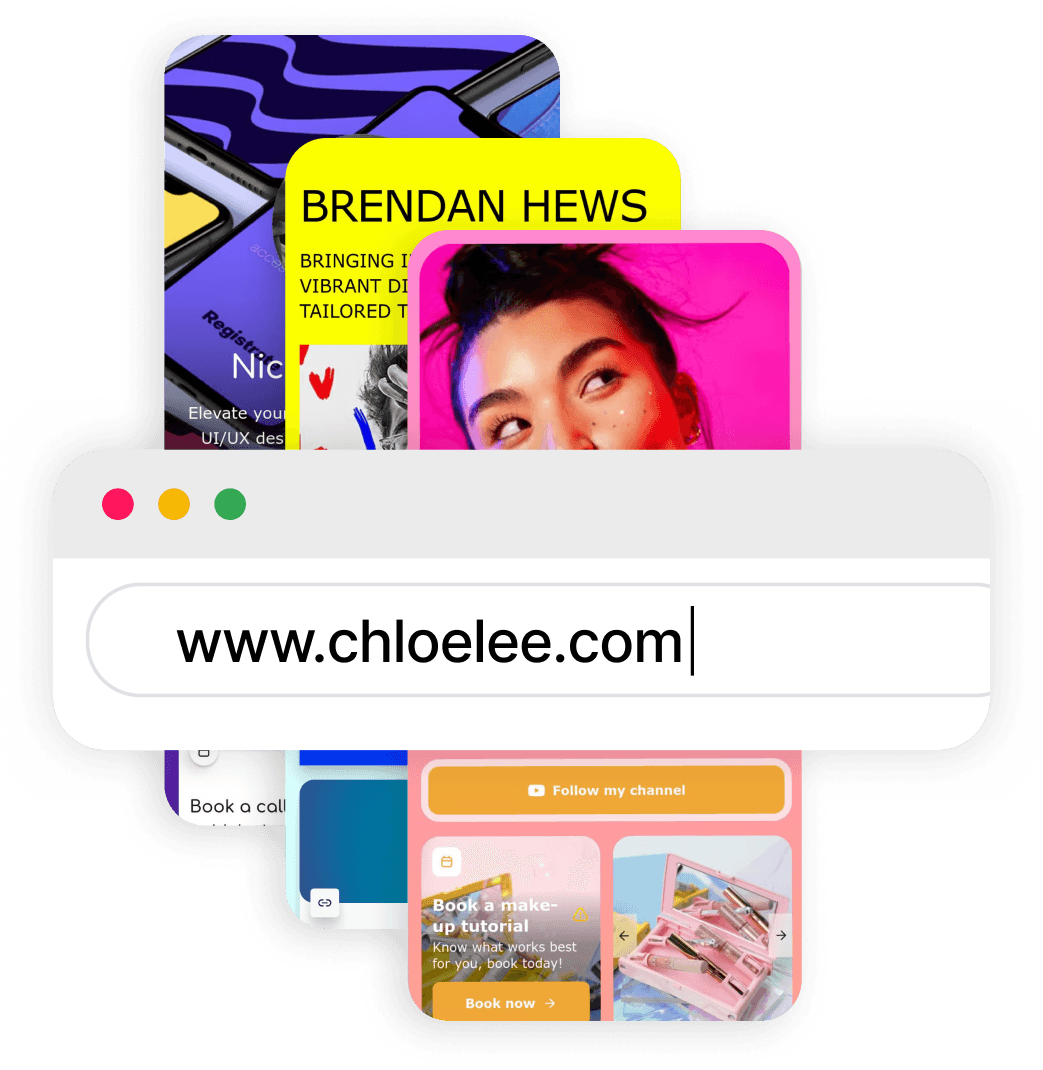Fingertip vs. Weebly: The Faster, Smarter Website Builder for Freelancers and Entrepreneurs
Alright alright. So, you've heard about our competitors. Here's why you should stick with us.


Choosing between Fingertip and Weebly depends on whether you need a comprehensive business toolset or a more traditional website builder.
While Weebly is known for its ease of use, Fingertip offers additional features tailored to freelancers and small business owners, such as appointment scheduling and invoicing (Pro Plan).
Here’s a comparison to help you decide which platform is best for your needs:
Fingertip: A Purpose-Built Platform for Small Businesses
Fingertip is designed for freelancers and small business owners who need an all-in-one solution to manage their business quickly and efficiently.
With Fingertip, you get a platform that covers the essential tools you need, including website building, appointment scheduling, and invoicing (available on the Pro Plan).
This makes it an ideal choice for those who want to spend less time managing their online presence and more time focusing on their business.
Key Features of Fingertip:
• Website Builder: Fast, SEO-friendly, and easy to set up.
• Appointment Scheduler: Built-in with automated reminders for clients.
• Invoicing: Available on the Pro Plan for quick, hassle-free client payments.
• Digital Business Card: Shareable online card for networking.
• Link-in-Bio: A simple way to consolidate links across social media profiles.
Weebly: User-Friendly, But More Limited for Business Management
Weebly is a popular website builder that’s known for its drag-and-drop simplicity. It’s a great choice for users who want to create a website quickly without needing technical skills.
However, while Weebly is a solid choice for website building, it lacks the built-in business management features that Fingertip offers, such as appointment scheduling and invoicing.
Key Features of Weebly:
• Website Builder: Drag-and-drop interface with a range of templates.
• E-commerce: Basic online store features with limited functionality.
• SEO Tools: Built-in SEO tools to help your site rank better in search results.
• App Center: Access to third-party apps to add extra functionality.
• Blogging: Simple blog creation tools for content marketing.
Cost Comparison: Fingertip’s Affordable Business Plan vs. Weebly’s Options
Fingertip offers an affordable and efficient solution for freelancers and small businesses. With a free plan that includes website building and appointment scheduling and a Pro Plan priced at $16 AUD/month.
Also, Fingertip provides an excellent mix of essential tools to help you run your business with minimal cost.
• Fingertip Free Plan: Includes website building and appointment scheduling.
• Pro Plan: $16 AUD/month, includes invoicing and advanced features, with a 2-week free trial.
Weebly offers several pricing tiers, but many of the features that freelancers need—such as appointment scheduling or advanced analytics—require third-party apps or higher-tier plans.
• Weebly Free Plan: Limited features, including Weebly branding.
• Personal Plan: £5/month, still includes Weebly branding.
• Professional Plan: £9/month for a custom domain and more advanced features.
• Performance Plan: £18/month, designed for e-commerce with advanced analytics
Time to Get Started: Fingertip vs. Weebly Setup
With Fingertip, setting up your website and business tools is quick and easy. Thanks to pre-built templates and an intuitive dashboard, you can have your website and appointment system live in less than an hour.
This simplicity makes Fingertip a great choice for busy freelancers and small business owners who don’t have time for complicated setups.
Weebly is also user-friendly, but the platform is mainly focused on website building. If you need business management features like scheduling or invoicing, you’ll need to spend additional time setting up third-party integrations, which can slow down the process.
Which Platform Is Right for You?
• Choose Fingertip if you’re a freelancer or small business owner looking for an all-in-one solution that includes building websites with AI, an integrated Link-in bio, appointment scheduling, and invoicing system
Fingertip is ideal if you want to manage everything in one place without the need for multiple apps or complex setups.
• Choose Weebly if you want a simple, straightforward website builder but don’t need business tools like invoicing or scheduling.
Weebly is better suited for users who are focused on building a basic website or blog but are less concerned about managing appointments or payments.
Conclusion: Fingertip vs. Weebly—A Better Choice for Business Management
While Weebly is a reliable option for creating basic websites, Fingertip offers a more comprehensive solution tailored for freelancers and small business owners.
With features like appointment scheduling and invoicing included in the Pro Plan, Fingertip provides everything you need to efficiently manage your business in one platform.
Looking for an easy-to-use, business-focused solution to simplify your operations? Try Fingertip for free today!