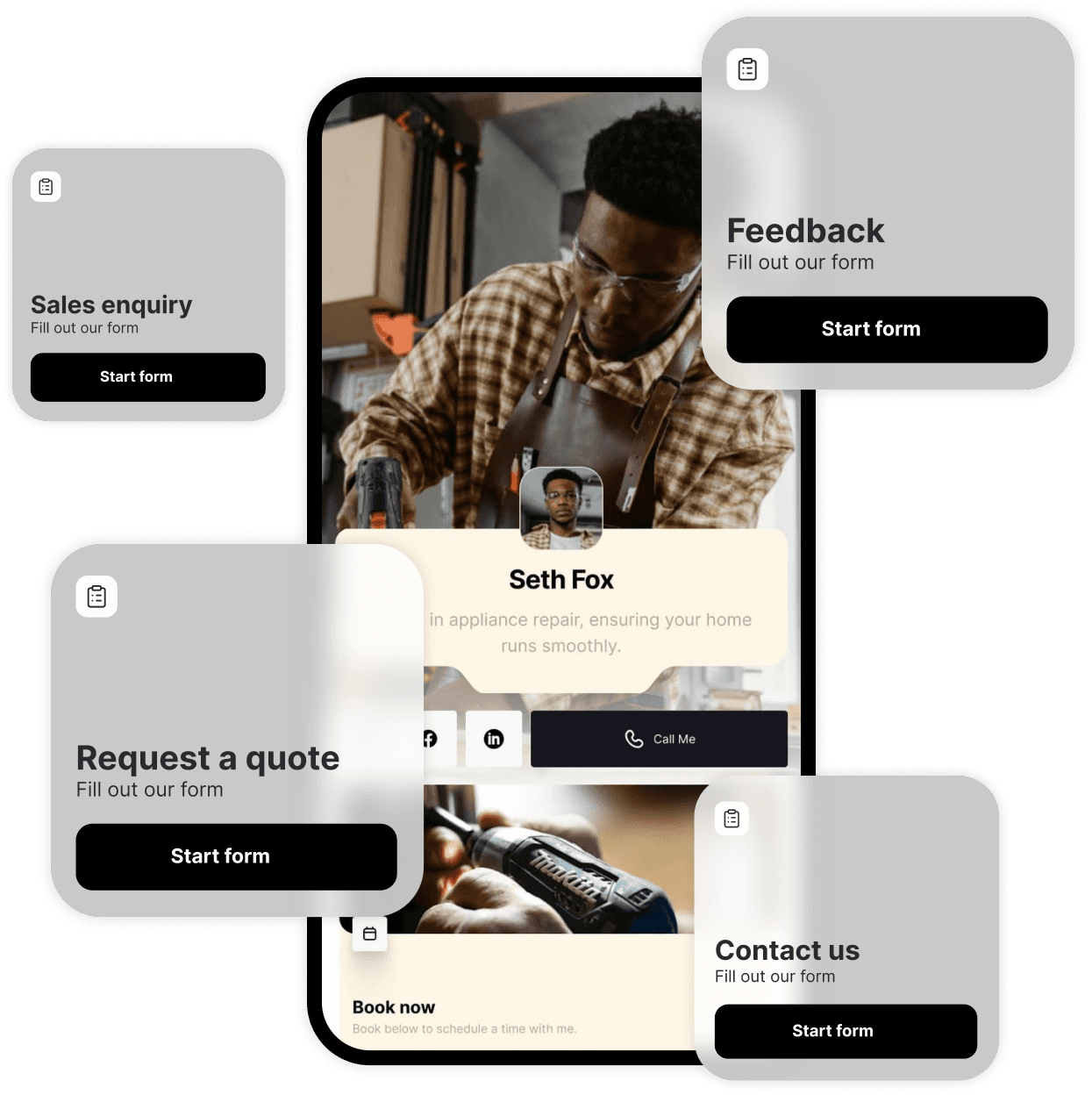Fingertip vs. WordPress: A Simple and Effective Way to Create a Website for Freelancers and Small Businesses
โอเค โอเค คุณคงได้ยินเรื่องราวจากคู่แข่งของเราแล้ว มาดูเหตุผลกันว่าทำไมคุณควรอยู่กับเรา!


Choosing the right platform to create a website depends on your business needs and technical expertise. While WordPress is known for its powerful customization and flexibility, Fingertip provides a simpler, streamlined solution tailored for freelancers and small business owners who want to create a website quickly and focus on growing their business without technical hassles.
Let’s explore how these platforms compare:
Fingertip: A Focused Solution for Small Business Management
Fingertip is designed for freelancers and small business owners who need an all-in-one solution to manage their business quickly and efficiently. With Fingertip, you get a platform that covers the essential tools you need, including website building, appointment scheduling, and invoicing (available on the Pro Plan).
This makes it an ideal choice for those who want to spend less time managing their online presence and more time focusing on their business.
Key Features of Fingertip:
• Website Builder: SEO-friendly, no coding required, and quick to set up.
• Appointment Scheduler: A built-in tool for scheduling client appointments, with reminders and calendar sync.
• Invoicing: Available on the Pro Plan, offering simple, automated invoicing for clients.
• Digital Business Card: A modern way to share your contact information online.
• Link-in-Bio: Consolidate all your online profiles and links into one page, ideal for social media.
WordPress: Highly Flexible, but Requires More Management
WordPress is a powerful content management system (CMS) used by millions of websites. It offers virtually unlimited customisation, thanks to its massive library of themes and plugins. However, with this flexibility comes the need for more technical knowledge and management.
Users must handle their own hosting, plugin installations, and security updates. For freelancers and small businesses who need a quick, no-fuss solution, WordPress may require more time and effort than they’re willing to invest.
Key Features of WordPress:
• Website Builder: Extensive customisation options with thousands of themes and plugins.
• Plugins: Access to a huge range of plugins for e-commerce, SEO, security, and more.
• Blogging Platform: One of the best platforms for building a blog or content-heavy site.
• E-commerce: Easily integrates with WooCommerce for selling products and services.
• SEO Tools: Powerful SEO capabilities through plugins like Yoast or Rank Math.
Cost Comparison: Fingertip’s Simplicity vs. WordPress’s Flexibility
Fingertip offers an affordable pricing structure that is perfect for freelancers and small businesses who need to get online quickly and don’t want to deal with extra costs for plugins or hosting.
The free plan includes website building with AI templates and appointment scheduling, while the Pro Plan offers advanced features like invoicing at a cost of $16 AUD/month.
• Fingertip Free Plan: Includes website building and appointment scheduling.
• Pro Plan: $16 AUD/month with a 2-week free trial, offering invoicing and more advanced features.
WordPress, on the other hand, has a more flexible pricing structure. While the WordPress software is free, users need to pay for hosting, premium themes, and any additional plugins they might need for features like invoicing or appointment scheduling. These costs can add up quickly.
• WordPress Hosting: Typically costs between £3 and £10 per month, depending on the provider.
• Premium Themes: Range from £30 to £100 as a one-time or annual cost.
• Plugins: Many useful plugins are free, but premium versions can cost anywhere from £10 to £100 per year.
Setup Time: Fingertip’s Speed vs. WordPress’s Complexity
With Fingertip, getting your website up and running is incredibly fast. Thanks to its user-friendly interface and pre-built templates, you can have a fully functioning website and appointment system in under an hour.
There’s no need to worry about technical maintenance, hosting, or security updates.
WordPress, while extremely powerful, takes longer to set up and maintain. You’ll need to choose a hosting provider, install WordPress, pick a theme, and configure plugins to get your site running.
Regular updates and maintenance are also required to keep your site secure and functioning properly. This process can take much longer, especially if you’re new to website building.
Who Should Choose Fingertip?
Fingertip is the perfect choice for freelancers, small business owners, and service providers who need an all-in-one solution that’s simple, affordable, and quick to set up.
So if you’re looking to manage your website, appointments, and invoicing in one platform without having to deal with technical details, Fingertip is the right choice.
Who Should Choose WordPress?
WordPress is better suited for users who need full customisation and are comfortable managing their website’s technical aspects, including hosting, plugins, and security updates.
If you’re looking to build a highly customised website or e-commerce store, and you don’t mind spending more time on setup and maintenance, WordPress may be the better option.
Conclusion: Fingertip vs. WordPress—A Simple Solution for Freelancers
While WordPress offers power and flexibility, Fingertip delivers a simpler, more efficient solution tailored for freelancers and small businesses.
With affordable pricing, built-in tools, and quick setup, Fingertip lets you focus on growing your business rather than managing a complex website.
Looking for an easy and cost-effective way to get online? Try Fingertip for free today!