การเชื่อมต่อ

ทำให้เป็นอัตโนมัติเมื่อทำได้
Fingertip Academy มอบคำแนะนำจากผู้เชี่ยวชาญในการจัดการธุรกิจของคุณอย่างมีประสิทธิภาพ สอนให้คุณเชี่ยวชาญการใช้เครื่องมือดิจิทัลเพื่อการเติบโตและความสำเร็จ


2 ต.ค. 2567
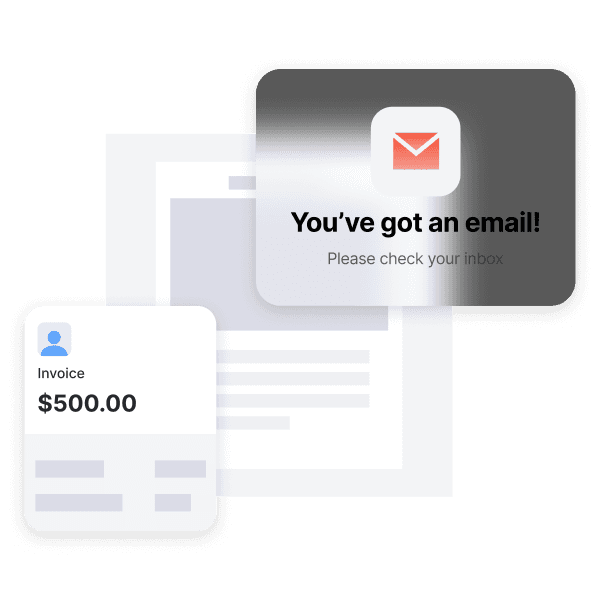
เมื่อคุณดำเนินธุรกิจ เวลาคือทรัพยากรที่มีค่าที่สุดของคุณ แม้ว่าคุณจะอยากมีส่วนร่วมในทุกขั้นตอน แต่การทำงานที่ซ้ำซากอาจกินเวลาใหญ่ของวันไป ทำให้คุณมีเวลาน้อยลงเพื่อมุ่งเน้นไปที่การเติบโต แต่ข่าวดีก็คือ ระบบอัตโนมัติสามารถช่วยจัดการงานที่ยุ่งยาก ทำให้คุณสามารถเน้นสิ่งที่สำคัญจริง ๆ ได้
Fingertip มีเครื่องมือระบบอัตโนมัติที่ทรงพลังเพื่อให้กระบวนการของคุณลื่นไหลขึ้น ไม่ว่าจะเป็นการส่งการเตือนการนัดหมาย การสร้างใบเรียกเก็บเงิน หรือการจัดการตารางเวลา ระบบอัตโนมัติจะทำให้ธุรกิจของคุณทำงานอย่างลื่นไหลโดยไม่ต้องคอยดูแล ในโพสต์นี้ เราจะสำรวจว่าทำไมการใช้ระบบอัตโนมัติทุกที่ที่ทำได้จะแปลงโฉมการดำเนินงานประจำวันของคุณและวิธีที่คุณสามารถนำฟีเจอร์ระบบอัตโนมัติของ Fingertip มาใช้ให้เกิดประโยชน์ได้อย่างไร
พลังของระบบอัตโนมัติ
ลองคิดดูว่าคุณทำงานซ้ำซากกี่อย่างในแต่ละสัปดาห์ ไม่ว่าจะเป็นการส่งยืนยันการจอง การจัดการการตามผล การออกใบเรียกเก็บเงินลูกค้า หรือแม้แต่การเตือนความจำลูกค้าสำหรับการนัดหมายที่จะมาถึง งานเหล่านี้อาจดูเล็กน้อย แต่ก็สะสมกันได้ การทำให้เป็นอัตโนมัติจะคืนเวลาอันมีค่าให้กับคุณและทำให้มั่นใจว่าไม่มีข้อบกพร่องใดๆ
นี่คือเหตุผลว่าทำไมระบบอัตโนมัติเป็นกุญแจสำคัญในการดำเนินธุรกิจอย่างมีประสิทธิภาพ:
1. ประหยัดเวลา: การทำงานซ้ำไปซ้ำมาอัตโนมัติจะช่วยปลดปล่อยชั่วโมงที่คุณสามารถลงที่อื่นได้ เช่น การวางแผน ยุทธศาสตร์ หรือการดูแลลูกค้า
2. ลดข้อผิดพลาด: งานด้วยตนเองมักจะนำไปสู่ข้อผิดพลาด การทำงานอัตโนมัติช่วยลดข้อผิดพลาดจากมนุษย์ ทำให้กระบวนการของคุณสม่ำเสมอ
3. เพิ่มประสิทธิภาพ: ระบบอัตโนมัติทำให้มั่นใจว่างานจะเสร็จสิ้นในเวลาที่เหมาะสม ไม่ว่าจะเป็นการส่งเตือนหรือตกแต่งปฏิทินของคุณ
4. ขยายได้ง่าย: เมื่อธุรกิจของคุณเติบโต จำนวนงานเล็ก ๆ ก็จะเพิ่มขึ้น ระบบอัตโนมัติช่วยให้คุณจัดการหลาย ๆ ลูกค้าได้โดยไม่เพิ่มภาระงาน
พื้นที่ไหนที่คุณสามารถทำให้เป็นอัตโนมัติได้บ้าง?
คุณอาจสงสัยว่าพื้นที่ไหนในธุรกิจของคุณที่เหมาะสำหรับการทำให้เป็นอัตโนมัติ ลองแยกตัวอย่างออกมา:
1. การเตือนและยืนยันการนัดหมาย
การยืนยันการจองทุกครั้งและการส่งคำเตือนกินเวลาของคุณได้ Fingertip ช่วยให้คุณตั้งค่าอีเมลยืนยันอัตโนมัติและคำเตือน ทำให้แน่ใจว่าลูกค้าของคุณทราบถึงการนัดหมายที่จะเกิดขึ้นเสมอ ด้วยการเตือนอัตโนมัติเหล่านี้ คุณจะได้รับการนัดหมายที่ไม่พลาดและการพูดคุยน้อยลงกับลูกค้า
วิธีการทำให้เป็นอัตโนมัติ: ตั้งค่าอีเมลอัตโนมัติผ่าน Fingertip ที่ส่งคำเตือนให้แก่ลูกค้าก่อนการนัดหมาย 24-48 ชั่วโมง ข้อความเหล่านี้สามารถปรับแต่งและกำหนดเวลาได้ด้วยคลิกไม่กี่ครั้ง
2. การออกใบเรียกเก็บเงิน
การติดตามลูกค้าสำหรับการชำระเงินหรือนับใบเรียกเก็บเงินด้วยตนเองอาจทำให้เกิดความเครียดและใช้เวลามาก ด้วยระบบอัตโนมัติ คุณสามารถให้ใบเรียกเก็บเงินถูกสร้างและส่งอัตโนมัติหลังจากการจองหรือบริการแต่ละครั้ง Fingertip ช่วยให้คุณทำให้กระบวนการออกใบเรียกเก็บเงินอัตโนมัติลดเวลาที่ใช้ในการบริหารการเงิน
วิธีการทำให้เป็นอัตโนมัติ: ใช้ฟีเจอร์การออกใบเรียกเก็บเงินของ Fingertip เพื่อสั่งงานอัตโนมัติใบเรียกเก็บเงินหลังจากการนัดหมาย คุณยังสามารถตั้งค่าการแจ้งเตือนการชำระเงินหากใบเรียกเก็บเงินไม่ได้รับการชำระในเวลา ทำให้คุณหลีกเลี่ยงสถานการณ์อึดอัดในการตามผลการชำระเงิน
3. การซิงค์ปฏิทิน
การติดตามการนัดหมายทั้งหมดด้วยตนเองอาจทำให้เกิดการจองซ้ำหรือพลาดการประชุม ระบบอัตโนมัติช่วยให้การจองทุกครั้งบน Fingertip ซิงค์กับปฏิทินของคุณ ไม่ว่าคุณจะใช้ Google, Outlook หรือ iCloud ทำให้ทุกสิ่งทุกอย่างเป็นระเบียบ
วิธีการทำให้อัตโนมัติ: เมื่อคุณบูรณาการ Fingertip เข้ากับปฏิทินของคุณ การนัดหมายใหม่ทุกครั้งจะซิงค์อัตโนมัติ ทำให้ตารางเวลาของคุณอัพเดทตลอดเวลาโดยไม่ต้องยุ่งเหยิง
4. การติดตามผลลูกค้า
การมีปฏิสัมพันธ์กับลูกค้าอย่างสม่ำเสมอเป็นสิ่งสำคัญสำหรับการสร้างความสัมพันธ์ระยะยาว แต่การติดตามผลกับลูกค้าทุกคนอาจเป็นเรื่องน่ากังวล ด้วยระบบอัตโนมัติ คุณสามารถตั้งค่าอีเมลติดตามผลส่งอัตโนมัติหลังการให้บริการ ทำให้คุณคงการเชื่อมโยงกับลูกค้าแม้ตอนที่คุณยุ่ง
วิธีการทำให้อัตโนมัติ: กำหนดอีเมลติดตามผลอัตโนมัติเพื่อขอบคุณลูกค้าสำหรับการดำเนินธุรกิจ ขอความคิดเห็น หรือแม้แต่เตือนพวกเขาให้จองนัดหมายครั้งต่อไป ระบบอัตโนมัติของ Fingertip ทำให้การติดตามผลเหล่านี้ง่ายดาย
คำแนะนำที่ดีที่สุดสำหรับการทำให้อัตโนมัติ
แม้ว่าระบบอัตโนมัติจะช่วยประหยัดเวลาได้ แต่สิ่งสำคัญคือการใช้มันอย่างชาญฉลาด นี่คือแนวทางที่ดีที่สุดในการทำให้อัตโนมัติที่ถูกต้อง:
• ปรับแต่งได้ตามที่สะดวก: ระบบอัตโนมัติไม่จำเป็นต้องรู้สึกเหมือนเป็นหุ่นยนต์ ใส่สัมผัสที่ปรับแต่งได้ในข้อความอัตโนมัติของคุณ เช่น การใช้ชื่อของลูกค้าหรืออ้างถึงการบริการล่าสุดของพวกเขา เพื่อให้การสื่อสารอบอุ่นและเชิญชวน
• เริ่มต้นด้วยสิ่งเรียบง่าย: ถ้าคุณยังใหม่กับระบบอัตโนมัติ เริ่มต้นด้วยงานง่าย ๆ บางอย่าง ทำให้อัตโนมัติในเรื่องเช่นการยืนยันการนัดหมายหรือการออกใบเรียกเก็บเงินก่อนที่จะไปรับงานที่ซับซ้อนมากขึ้น
• เฝ้าติดตามผลลัพธ์: เพียงเพราะบางสิ่งถูกทำให้อัตโนมัติ ไม่ได้หมายความว่าคุณจะตั้งค่าแล้วลืมมันไป เฝ้าติดตามประสิทธิภาพของความพยายามในการทำให้อัตโนมัติของคุณและปรับแต่งตามความจำเป็นเพื่อปรับปรุงผลลัพธ์
• รักษาความยืดหยุ่น: ระบบอัตโนมัติมีไว้เพื่อทำให้ทุกอย่างง่ายขึ้น แต่อาจมีบางครั้งที่จำเป็นต้องใช้สัมผัสส่วนตัว หลีกเลี่ยงการทำให้เป็นอัตโนมัติเกินไปจนทำให้การปฏิสัมพันธ์ที่มีความหมายกับลูกค้าหายไป
ความคิดสุดท้าย
การทำงานซ้ำซ้อนความอัตโนมัติไม่ได้หมายถึงการที่คุณปล่อยมือจากการควบคุม แต่มันหมายถึงการใช้เวลาของคุณอย่างฉลาด เมื่อปล่อยให้ระบบอัตโนมัติจัดการงานเล็ก ๆ คุณจะมีเวลาเพื่อเน้นการเติบโต ความคิดสร้างสรรค์ และแง่มุมที่ยิ่งใหญ่กว่าของธุรกิจของคุณ
ที่ Fingertip เราเชื่อในการทำงานอย่างชาญฉลาด ไม่ใช่หนักหน่วง ฟีเจอร์อัตโนมัติของแพลตฟอร์มของเราออกแบบมาเพื่อควบคุมภาระ ทำให้คุณให้ความสนใจในสิ่งที่สำคัญจริง ๆ: ลูกค้าและความหลงใหลของคุณ เมื่อคุณทำให้อัตโนมัติในวิถีทางที่ถูกต้อง ธุรกิจของคุณจะมีประสิทธิภาพมากขึ้น และเวลาของคุณจะถูกใช้ไปอย่างมีประโยชน์ยิ่งขึ้น
ดูที่กระบวนการปัจจุบันของคุณวันนี้ - อะไรที่คุณสามารถทำให้อัตโนมัติเพื่อปลดปล่อยเวลาของคุณและทำให้การดำเนินธุรกิจประจำวันง่ายขึ้น? ถึงเวลาที่จะให้ระบบอัตโนมัติเข้ามาช่วยเหลือในงานที่หนักหน่วง ขณะที่คุณมุ่งเน้นกับการเติบโตธุรกิจของคุณ